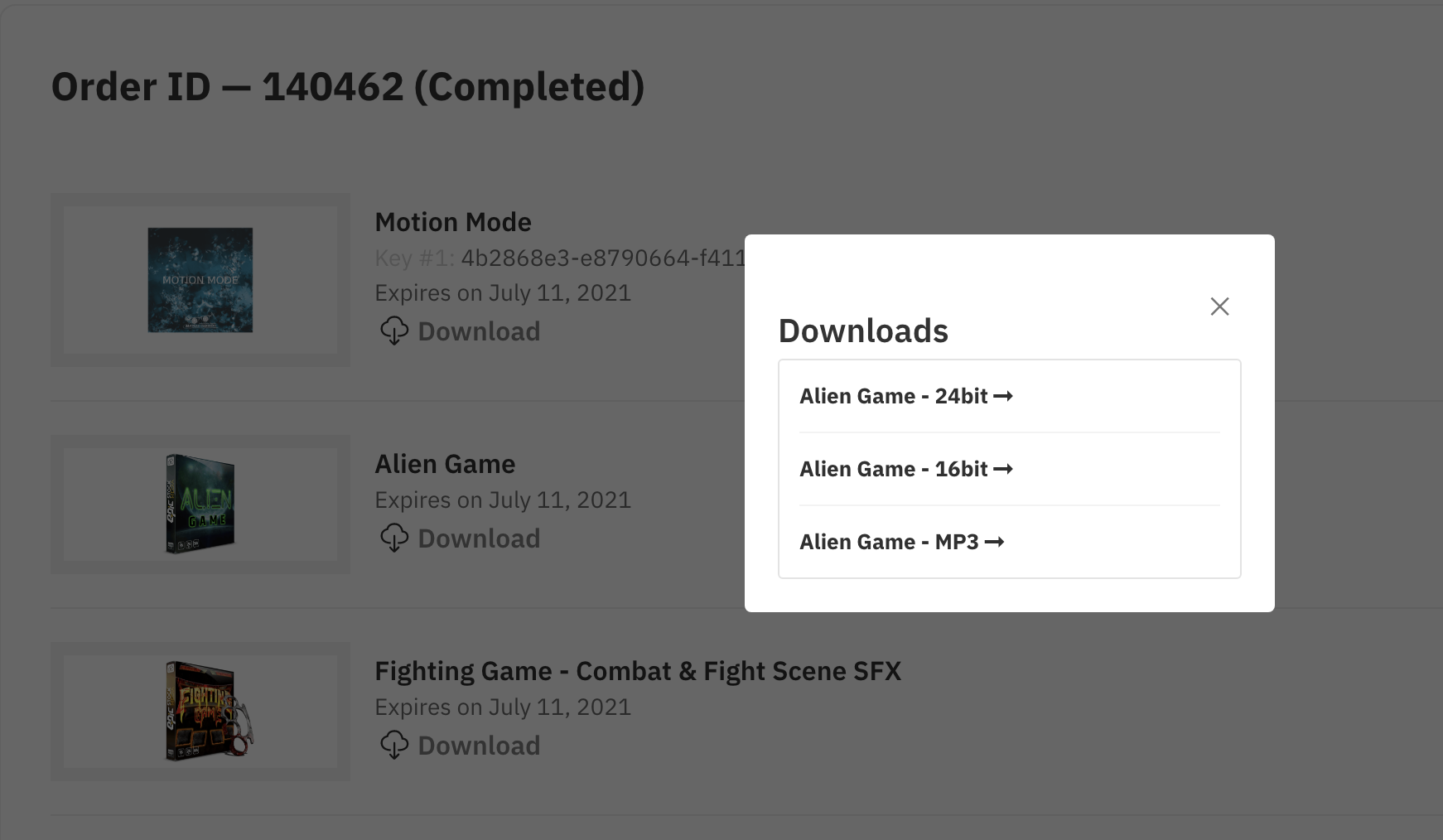Oftentimes hard drives fail or if you’re lucky you get a new computer and you will need your Epic Stock Media product files again. You will always have access to the files without having to reach out to support to reactivate them.
If you need to reactivate the download links for any Epic Stock Media products follow these steps.
- Log in to your Epic Stock Media Account.
- Navigate to the product that you need to download again. Located on the ‘My Downloads‘ page or on the ‘My Orders‘ page.
- ‘Click‘ the ‘
Icon. ‘ Note** a pop-up should appear.
- Once you clicked the file format desired. The files will begin to download again. (Learn how to Extract here)
Need Further Assistance?
If you have any issues during this process please open a support ticket at the bottom of this page. We will be glad to assist you further.